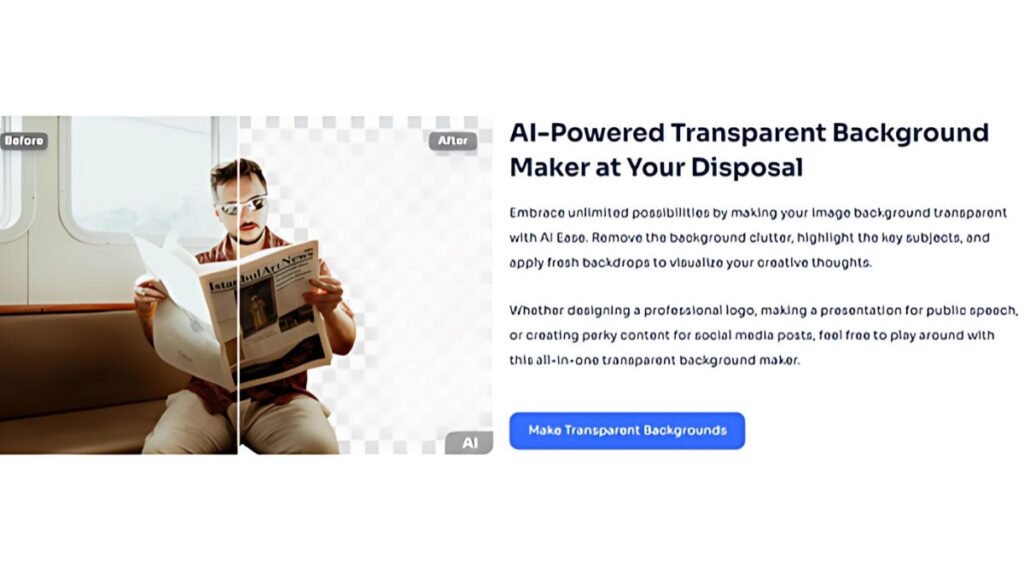In today’s digital era, making the content attractive is imperative. Be it product photos, graphics for social media, or even marketing material, a reliable PNG maker and transparent background maker are essential for personal and professional projects. With our free and user-friendly tools, you can create quality transparent PNGs, change backgrounds, and lots more without breaking a sweat. Now let’s delve deeper into these tools and learn how they can completely change your experience of image editing.
Table of Contents
Key Features of the PNG Maker
The PNG maker is a multifunctional tool suitable for everyone, from those aimed at processing personal photos to businesses that optimize the appearance of their goods. For its class and category, it offers versatility and handiness that can’t be found anywhere else. Here are some of its striking features:
Online PNG Maker Completely Free
Forget about expensive software and subscription fees, as our PNG maker is free to be within your reach, professional-level editing comes without any cost burden to the user.
Fast, Quick, Safe, Easy
Powered by advanced AI, it processes images for speed and accuracy, keeping user data private. Its user interface is quite intuitive and hence very easy even for users with any level of experience to work with.
Bulk Editing for Efficiency
Have multiple images to edit? That’s okay, too. Our PNG maker was created to bulk edit up to 20 images simultaneously. This saves your time while giving consistent, high-quality results across all of your images.
Free Custom Background
Once you have removed the backdrop, then you can extend the creativity by adding a new one. Get the best-fit backdrop for your visuals with no extra cost with a selection of out-of-the-box templates, colors, or even uploading your own image.
Rich Background Customization Options
Be it a full-color background or an action-packed scene, it provides a palette of colors, more than 100 templates, and personalized image upload in one go. This level of flexibility empowers users to craft unique designs with ease.
No Sign-Up Required
No need to create accounts or remember passwords, just start editing. Perfect for quick projects and first-time users.
How to Use the AI Ease PNG Maker
Of the great things about our PNG maker, simplicity stands out. Here is a step-by-step guide to using it effectively:
Step 1: Upload Your Image
Drag and drop your image or select it from your device. Popular formats supported include but are not limited to JPG, PNG, JPEG, BMP, and WebP by the PNG maker.
Step 2: Create a Transparent PNG
Our AI-driven tool automatically detects the subject in your image and removes the background within seconds, giving you a clean, professional transparent PNG.
Step 3: Download the Image
Review the results and hit the “download” button if satisfactory. You can download it free in PNG format.
This process ensures that the experience is seamless, thus enabling users to create transparent PNGs in a snap.
How to Make a Transparent Background
Building a transparent background is, for most users, the game-changing thing that happens to image editing. You can easily create a transparent background with our transparent background maker: Here’s how:
Upload Your Photo
Using a photo from your device is easier by just uploading. Supported formats: JPG, PNG, JPEG, BMP, WebP.
Make the Background Transparent
It is here that the AI technology of the tool kicks in, instantaneously identifying the subject and removing the background the moment the image has been uploaded. The AI is quite accurate, so the edges remain clean and the details are preserved.
Download Transparent PNG
Once the tool is done processing it, click “download” to save the transparent PNG. Now you have a versatile image that is ready to use in many applications.
This process simplifies creating transparent backgrounds efficiently, no matter one’s technical background.
More Recommended Tools
Our recommendation also includes taking a look at these further tools, which can take your image editing projects up a notch:
PNG Maker
This tool will be ideal for making clean and transparent PNGs for any use with high precision and efficiency.
Add a White Background to the Photo
Create a clean look on a white background for professional and e-commerce use.
Remove Background from Logo
Clean up your branding by removing unwanted backgrounds from logos and making them versatile for any application.
Benefits of Using AI Ease Tools
The major advantages of our PNG maker and transparent background maker over others include:
Time-Saving
Get more done in less time with bulk editing and instant results.
User-Friendly
An intuitive interface that even a complete novice can use to provide professional results.
Free
Being 100% free, these tools eliminate the need for costly subscriptions or software.
Versatility
Whether you want to edit product photos, personal images, or marketing materials, the options for customization will fit a wide range of needs.

Conclusion
There is no more need to spend a lot on software or learn detailed skills to create transparent PNGs or change the backgrounds. Avail amazing results in no time and easily with our free PNG maker and transparent background maker. Be it editing a single image or processing bulk lots, these tools provide an ideal blend of simplicity, efficiency, and quality. Take your image editing to the next level. Now. Get started immediately registration is required. See for yourself what is possible, and discover how our tools can transform your good visuals into professional-grade masterpieces.
What you can make with our PNG maker with a transparent background maker-is countless. Be it yourself, as a businessman wanting to showcase your products, a designer wanting to make visually stunning images, or even an enhancement of personal photos, these can meet whatever need may crop up. It can handle up to 20 images simultaneously, allows for customizing backgrounds with over 100 templates, and provides professional-looking results in mere seconds. This is why it is considered an essential tool for any image worker. Forget about complicated software and annoying procedures, and welcome to the future of editing effortlessly, starting now. Begin using these tools and unleash the countless creative features on offer for free.